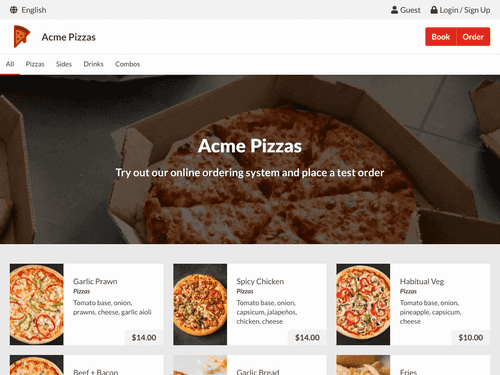1. Create An Account
Register online using the “Get Started” button in the top menu bar or at the bottom of this page
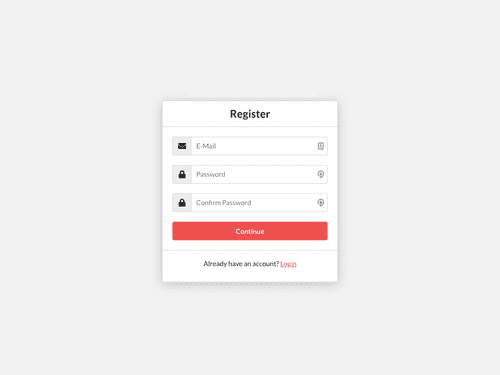
2. Create Your Restaurant
Follow our easy restaurant creation form to setup the basics of system. You can configure your name, opening hours, currency, formats and more
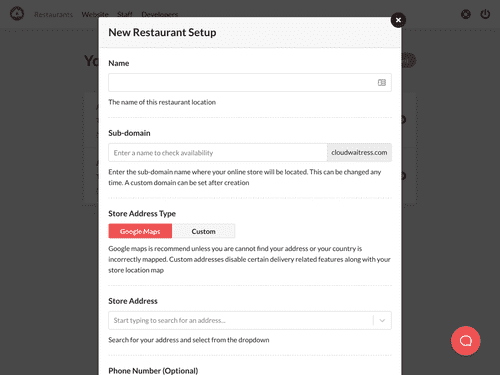
3. Setup Your Menus
Use our in-depth menu builder to configure all your available menus and dishes. Create customization options for all your dishes and unique tags to highlight features of dishes
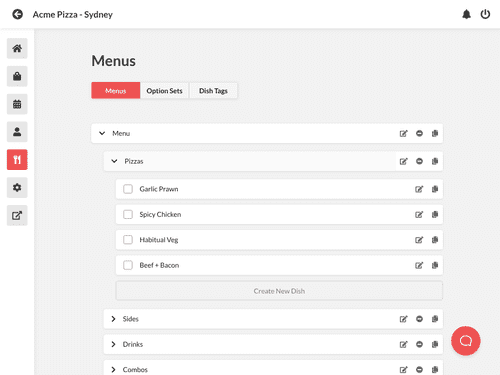
4. Configure Your Settings
Customize how your system will function. Set up your accepted order types and rules. Configure your online payment methods. Connect receipt printers and customize your receipts
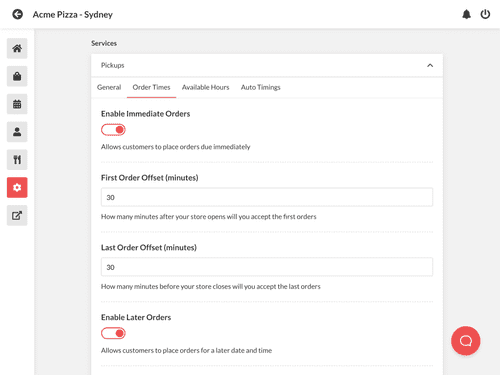
5. Design Your Website
Create your own unique and stunning online ordering website design with all your brand colors and images
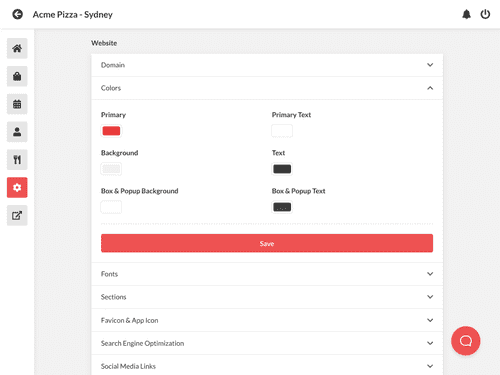
6. Start Accepting Orders
Inform your customers about your new website. Start accepting orders and manage them through the admin dashboard with the help of automated receipt printing